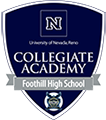Dance
FALCON WEB STORE DIRECTIONS
NOT A FOOTHILL STUDENT
You first need to create an account in the player’s name.
The Falcon Web store program does not work on mobile devices.
Click on “My Account” located on the blue ribbon menu bar.
Enter your “Customer Information” and create a “Username” and “Password.” Click on “Create Account.”
After you have created the player’s account successfully, their name will pop up on the upper left side of screen. Scroll down to “Departments” and click on “Dance.”
Click on “Dance Clinic,” add to “cart,” and proceed to “Checkout.”
If you have issues with the Web store, email school banker at [email protected].